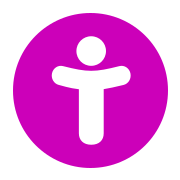Accessible Mobile Apps - Issue #60 - GAAD

Hello everyone,
Thursday of this week is Global Accessibility Awareness Day (GAAD)! In honor of that, today's newsletter is focused on how you can raise awareness and participate in GAAD 2024.
What is GAAD?
From their website, the purpose of GAAD is "to get everyone talking, thinking and learning about digital access and inclusion, and the more than One Billion people with disabilities/impairments."
How can you spread awareness?
Using the hashtag #GAAD you can post on social media. The simplest way to participate is to wish everyone a happy GAAD:
You can also follow the official GAAD accounts on Twitter @gbla11yday.
How can you take action?
Want to do more than just raise awareness?
Carve out a bit of time this week to learn something new about accessibility, and publish a blog about it!
Find some inspiration here:

Attend an event (live or online) about accessibility. You can find some listed here on the GAAD website:

However you decide to participate in GAAD this year, you're making a difference. ❤️
You can let us know what you're planning on the Appt Slack group in the gaad-2024 channel, too.
As always, don't hesitate to reach out with any suggestions for the next issue (or sponsorship inquiries) via email (hello@accessiblemobileapps.com) or Twitter (or Mastodon).
- Robin
New appt.org Website 🚀
Improvements include:
- Faster page loading
- All content available open-source in Markdown
- All stats available open-source in JSON
- Each page contains an edit button to make improvements
- Search button to search the website (still indexing, will work in a couple days from now)
- Page no longer jumps when you switch between code sample platforms
- Navigation position no longer jump when navigating between pages
We've also added ~15 code samples for .NET MAUI

Images as the first thing in a button or link
Some good advice if you have buttons and links where you show an icon then a text:
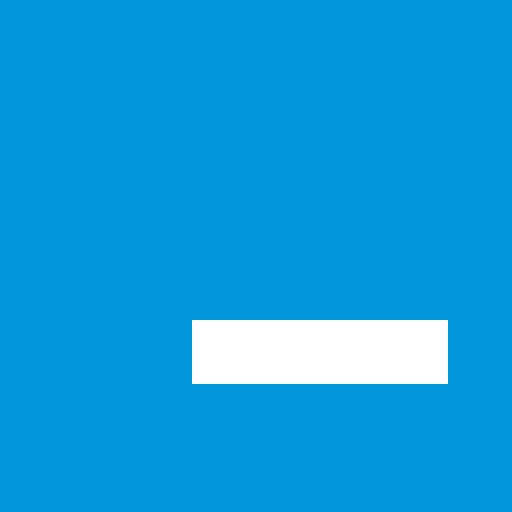
iOS
What iOS Accessibility Notifications Do
Do you use accessibility notifications? See what kinds you can use in your app to make it more accessible:

Voice Control
Android
Android 15: Easier Magnification
A small change is coming in Android 15 that will make a big difference to those who use zoom/magnification.

[Sponsored] 50% Off Accessibility Audits
In honor of GAAD, we're offering 50% off your first accessibility audit with the code GAAD2024.